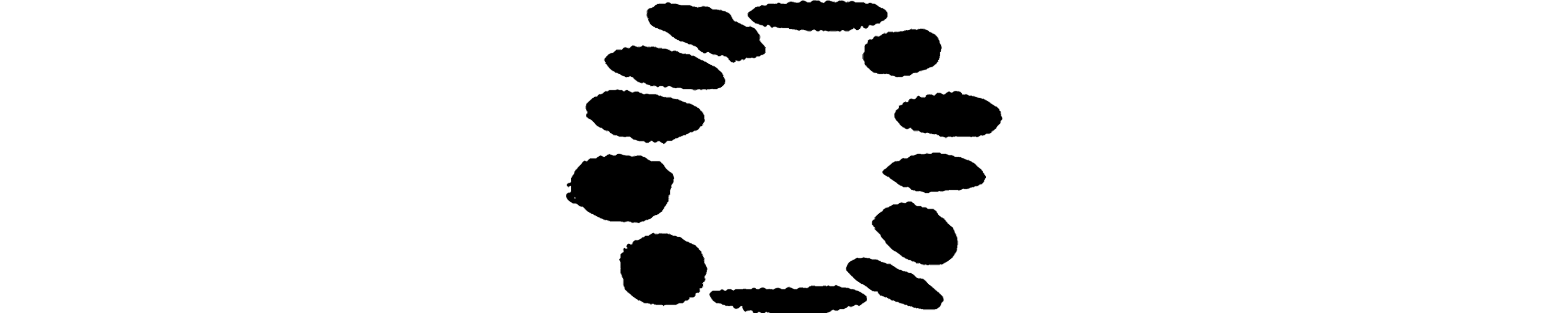Vendor Setup Instructions
Welcome to [Lowheads]
You've been invited to join our highly curated family of underground brands that sell on our site.
Selling with [Lowheads] comes with exclusive marketing opportunities and a way to make more sales risk-free.
Feel free to DM us @lowheads_ with any questions, we reply most quickly on Instagram.
Start here to set up your products:
-
Read vendor terms and conditions. By creating an account, you agree to these terms and conditions.
-
Register for two accounts below:
[Products Dashboard] : https://lowheads.sp-seller.webkul.com/index.php?p=login
[Orders/Payment Dashboard]: https://dashboard.lowheads.com/login.php
-
In the orders/payment dashboard, go to "My Billing". Click "Continue to Stripe Connect" and follow instructions to register for Stripe payouts.
-
[SKIP THIS STEP IF YOU ARE NOT SYNCING YOUR SHOPIFY STORE]. If you'd like to connect your Shopify store with ours, please follow these video instructions on how to do so - https://www.youtube.com/watch?v=0eCgeRluOac
-
If not syncing your Shopify store, you can follow these instructions to manually set up your items.
-
Add your shipping time to your profile in the products dashboard
-
Add your products in the products dashboard. Please make sure your product prices have your US shipping cost included.